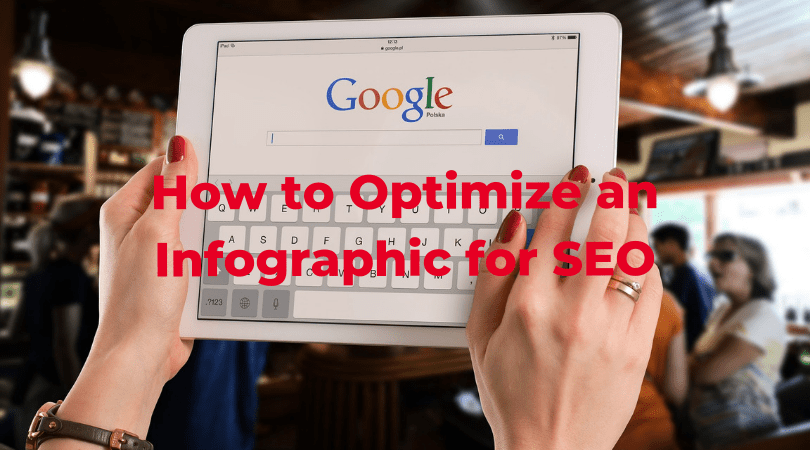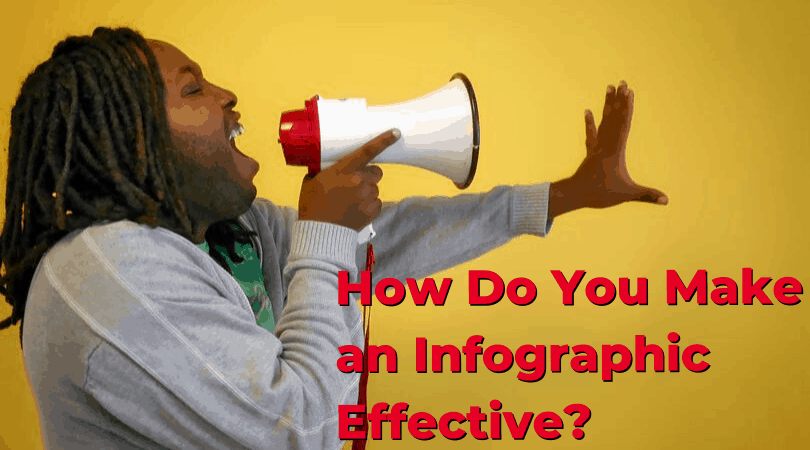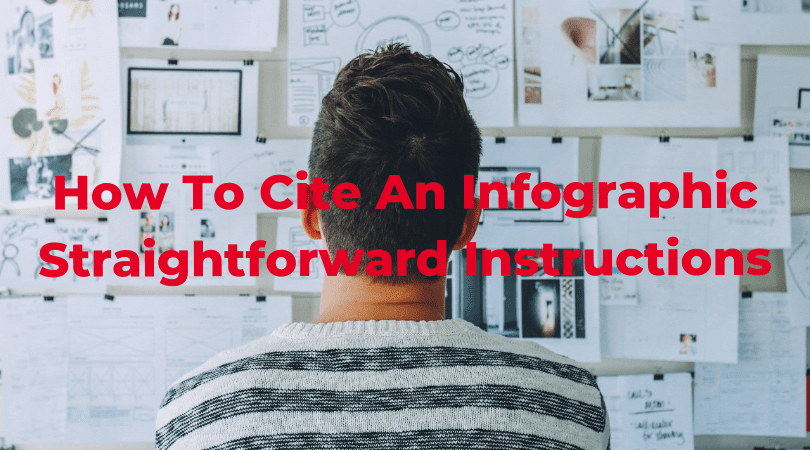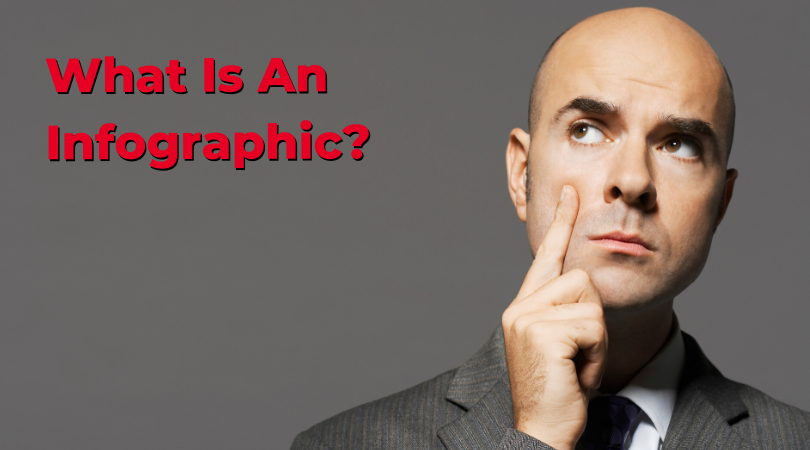Search engine optimization is one of the most sustainable digital marketing approaches for businesses.
Infographics, on the other hand, are a stimulating method of presenting information.
They perform way better than plain text, and they can be used to transform an otherwise dull content into a captivating subject.
But how do you search engine optimize an infographic?
Well, the truth is SEO for infographics starts with the technical stuff. You want to make sure you’re using an appropriate file name that Google can read, and when you upload it to your website be sure to use an appropriate Alt and Title tag. Once the infographic is on your website to can improve your SEO by accompanying the infographic with a high quality blog post. After that, there are many factors you can consider, but start by making sure you’re using an SSL certificate, ensure your page is lightning fast and generally share the URL of your page with other websites and on social media.
So how do you start reaping SEO benefits with Infographics?
Infographics are an indispensable content tool. Top digital marketing strategists understand just how effective it can be to utilize Infographics in content marketing.
It’s not only about their visual stimulation potential but also about their ability to summarize loads of Infographics into one image.
Data by Dynatrace shows that 3 seconds is the time that users take to skim through information on a site. If it doesn’t interest them, they bounce. Infographics help circumvent that problem.
Other benefits of using SEO Infographics on your site include:
- They make more sense to users. Research shows that our brain processes visuals better than plain text. That means that Infographics will make your site more useful and engaging. That is a free SEO point in the bucket!
- Infographics tell your story more interestingly. Infographics are more interesting than the plain old text. You can summarize a hundred pages of an exhausting read into a 3-minute read. Fast is interesting.
- Infographics are linkable. You will not even need to shout out to the whole world about it, and links will start flowing in automatically provided the information in them is credible and reference-worthy.
- Their share-ability is top of the mark. An infographic can travel fast from your website to social media and other websites. The resultant web prominence is good news if it links back to you.
- You can clinch your spot as an expert in the industry. Infographics pack new data and research, and they are therefore associated with experienced experts.
Benefits of optimizing an Infographic for SEO
There is enormous potential for your website to climb up the search results with the use of Infographics.
It all starts with search engine optimization. Here is how SEO for an infographic can be beneficial:
- It improves page load speed. Infographics are usually very heavy and can cause the web page to lag. Optimization helps to solve that.
- It boosts conversion rates. By using Infographics to climb up search engine ranking and improve your web prominence you will be able to capture more leads and get more conversions.
- Improves the usability of your site. Optimizing your website’s images, Infographics included helps to make your website more user-friendly. Users will spend more time on your website.
Strategies to Optimize an Infographic for SEO
There are endless guides on optimizing pages and videos for SEO, but what about Infographics?
The same concepts apply; keywords, meta-tags and loading speeds among others. Your first step would be to make sure that that accompanying information is optimized with either a short or long tail keyword.
1. It starts with the Infographic’s content
Experts recommend creating Infographics with SEO in mind. The content of the Infographic has to be relevant first for successful optimization. The content that accompanies it also has to be aligned with optimization rules.
When researching the infographic, it would help to ensure that its content uses the relevant keywords in your niche. These could be the same keywords that appear in your blogs or product/services pages.
The more you season these keywords into the infographic, the better. Be that as it may, Infographics need to be informational as opposed to being sale-sy.
2. Optimize the page’s URL
Take the same keywords used in the infographic and insert them into the slug of the page URL.
That will enable search engine crawlers to pick out the web page containing the infographic and shortlist it in search results. URL optimization needs to be done before you publish the article of the infographic. Keep it short and straightforward, and use hyphens to separate the words (which in this case would include the primary keyword on the pictorial).
3. Optimize its Meta-description
Just like with text articles, the meta-description is key to attain great SEO potential with Infographics.
This is the short HTML tag description that is usually around 155 characters, and it helps to summarize the page’s content.
This description needs to be sprinkled with the right keywords as well. The keywords in the meta-description should be the ones used in the infographic. That is how you will get people searching on Google to click on your Infographics link.
Here are bonus tips on meta-description optimization for your infographic:
- Keep it short – between 130 and 160 characters.
- Ensure to use a primary keyword in it.
- Answer this user question ‘what’s in it for me?’ – i.e. why should they click it?
- Make it real smooth and inviting – awkward is off-putting.
- Don’t make it sound like an Ad, or you will be competing with paid searches.
- Track performance, test often and adapt always.
4. Use alternative text on the image
By now, you are probably aware that search engines, including Google, cannot index images and videos by themselves except through their ALT attributes.
An infographic is no different.
Its tagging is what matters most. Never forget to tag your infographic with appropriate ALT text.
These tags tell search engines what your image is about.
Describe the image, using its subject for context. The Alt text needs to be short, specific and sprinkled (not stuffed) with keywords. One long tail keyword is usually enough. Relevance also matters a great deal here.
5. Accompany the infographic with a blog
Search engines generally can index text faster than graphics, images, and videos. That calls upon you to give context and relevance to your Infographics with a text blog, say between 200 and 500 words.
A blog and infographic will enable you to improve the chances of getting a higher page ranking, than in the case where the two are lone standing. Infographics are a great way to increase your web traffic.
6. Work on the page’s load speed
As mentioned earlier, technological innovation has put our lives on a fast lane.
Three seconds is the time your web page has to make a good impression.
If your loading speed is slower than that, there are many other options the user can jump to, including your competitors.
So how do you ensure that the page containing your infographic loads faster?
First, go to Google Pagespeed Insights (or check out GTmetrix and Pingdom) to assess how your current speed is.
If it’s not satisfactory, and you may have already notice that through symptoms such as a high bounce rate, you will need to speed it up.
One way to do that is to switch to a lighter template. You can also delete the extra plugins that you don’t use and clean the website’s code.
Additionally, there are many open source compression programs that you can use to zip and edit the size of your HTML, CSS, and JavaScript files. Then also, because an infographic is ideally an image, ensure that the file is properly compressed before uploading it. PNG file formats are often smaller than JPEGs, and thus preferable.
Load time is not just about the changing user psychology in the postmodern era; it’s a factor considered by Google in ranking. Google announced in 2010 that it would be considering site/page load speed in its search engine results rankings.
Other ways to increase loading speed include:
- Deferring JavaScript loading.
- Shortening server response time.
- Finding the best hosting for your site.
- Using browser caching.
- Working with a content delivery network (CDN).
7. Reduce your site’s bounce rate
A high bounce rate is bad news.
To Google and other search engines, a high bounce rate means one thing; your content is not what users want. Because of that, a website that was initially on top of search results can swiftly dive to the very bottom. How do you take care of this problem on a web page containing an infographic?
It’s simple; create a better infographic that impresses the audience. Rework the design of the website to make it user-friendly and mobile friendly too. Also, aggressively work for more relevance, faster-loading pages, and include a call to action.
Google’s number one mission is to collect and organize the world’s information in a way that is valuable to users. It sounds to altruistic, but you best believe they live up to it.
Without relevance, without adding value to users, your website will see no traffic. So it would help to make sure that your infographic helps to improve someone’s life. That’s how you will reduce your bounce rate.
8. Leverage the power of social media
As mentioned before, more and more Infographics are flying between social networks and websites.
Picture a situation where an infographic that contains the link to your site gets many shares and goes viral on social media. You could get many inbound links that would catapult you to the top of search results overnight.
It all starts when you make your Infographics sharable. Include social media share buttons around your infographic. That’s a tip you can take to the bank.
Also, remember that image size matters too. A taller infographic, for instance, would do better on Pinterest but not on Facebook and Instagram – due to how they each display images in the feed.
Infographics have excellent marketing potential to explore, and hopefully these tips help get your SEO infographics on Google!