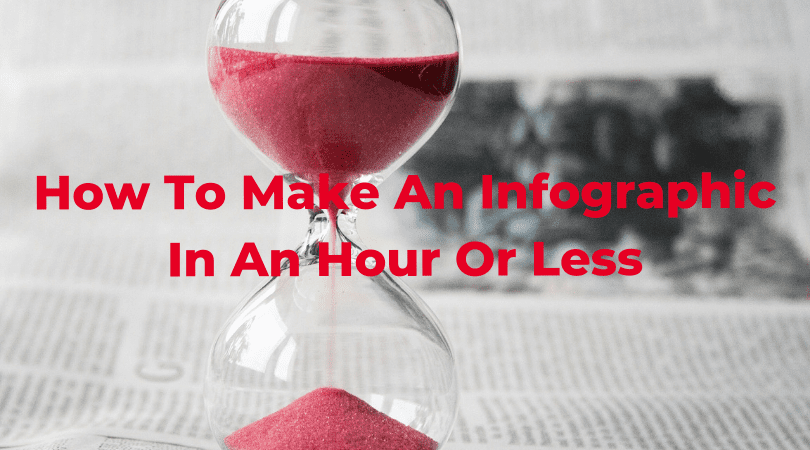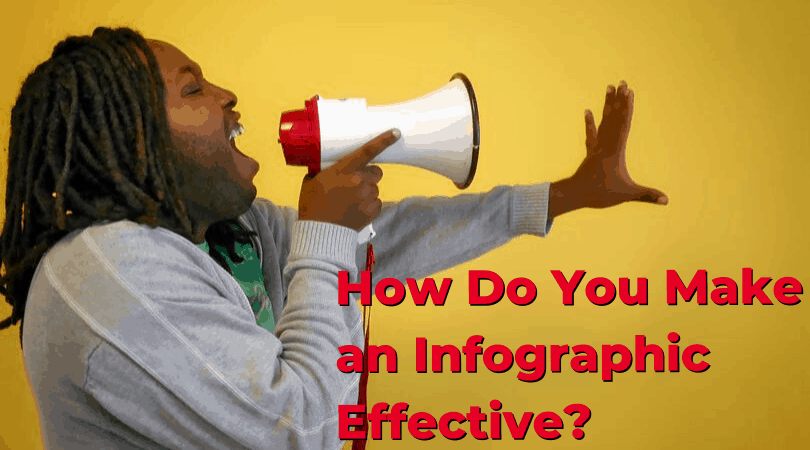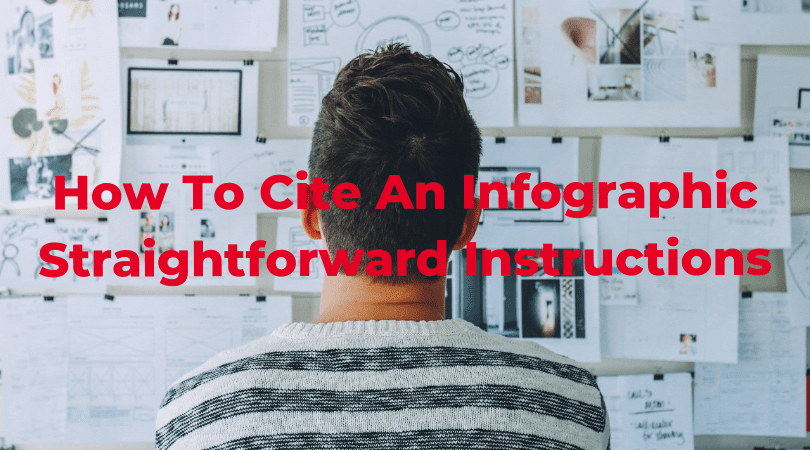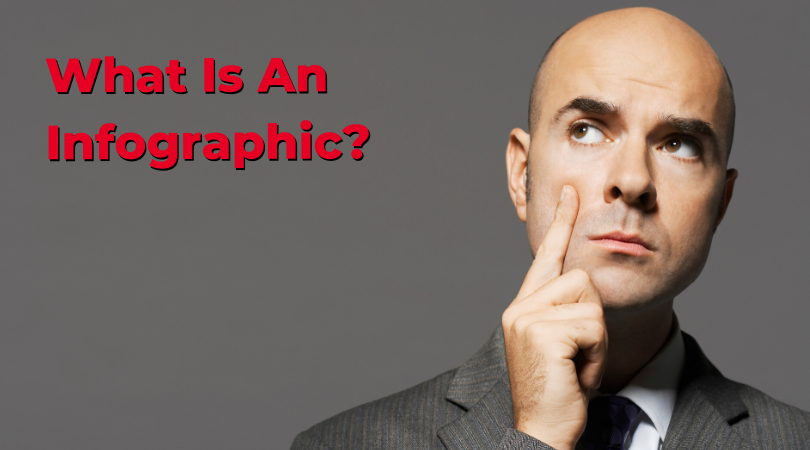Wouldn’t it be awesome if developing infographics was as easy as writing a regular blog post? Unfortunately, developing visual content takes much more time, effort, and skill than writing. And owing to the massive popularity of infographics in the content marketing industry, there’s no way you can ignore it.
So, in order to help you out, we have designed an entire step-by-step guideline that will help you roll out a smart, entertaining, and witty infographic in less than 1 hour.
The best part: these infographics will be both professional and engaging at the same time. But how do you make a good infographic so fast? What are the things you should consider? Let’s find out!
Identify the Right Audience
Remember, an infographic doesn’t merely sell on the design. In order to make the cut, you will have to deliver information that is just as engaging as the graphics; and for doing that, you will need to have a clear idea about the audience that your infographic is catered for.
As per the reports of Harvard Business Review, you will find five different kinds of audience who are likely to transform the way you pick and visualize the data. These audience types include, the newbie, the ones with general approach, the ones who manage an organization, the experts, and finally the executives.
Even before you start researching the infographic, compare your work’s ideal reader with any of the five audiences. Check and assess which role is best applicable to your potential reader.
While assessing the data that you are planning to visualize, allow these five different audiences to guide you regarding the quality and nature of data. A novice or newbie audience for instance, would look for data that would strike them on a single go. Contrarily, an expert might be more interested in the numbers.
So, whether you are adding simple details, critical information, or a combination of both- make sure it caters to the right type of audience.
Collect the Right Content
Once you’re done choosing the audience, the very next step will involve organizing the content and the data that you are planning to add to your infographic.
Here, you can either use your own data, or collect external data from third-party sources. For the latter, do ensure that all the sources are properly cited.
Organize the Data
As you collect the data, ensure that you have a clear idea about the kind of story you are looking to unfold. Remember, data, simply for the sake of it, won’t add any value to your project.
The data you are planning to add should be comprehensive. This will further ensure that your readers get proper context about the topic you’re planning to discuss about. For instance, a sudden boost in your website traffic won’t really mean much, unless you reveal data about the declining traffic over the last few months.
When you use this information, you have a story regarding how you successfully reversed a declining trend.
Cite your Sources
Like we already mentioned, it is extremely important to cite your sources, if you take data from a third-party platform. Since citing multiple sources can make your infographic appear cluttered, you can add a simple URL at the end of the infographic and link it to a page on your website. Alternatively, you can also try listing the individual statistics used in your infographic and add their sources.
When you do this, the final infographic will appear clean and professional, and your readers will still manage to access the original sources, no matter where it is shared from. This practice is also likely to drive more audience to your website.
Choose your Preferred Infographic Template
Once you’re done organizing the data, it is time to choose a template for your infographic. While making your pick, try selecting a template that works perfectly with the kind of data or content you are looking to represent.
Here, you can either choose from pre-designed templates or create a template of your own. Since our idea is here is to complete the infographic in an hour or less, we would suggest you to choose from pre-designed infographics. Some common options include-
Side-by-Side Comparison – If you are planning to prove the advantage of a certain product/service over their counterpart, this is one of the best templates to pick from. It is also an excellent way to discuss the differences between two competing objects/products/services.
Flowchart – Ideal for representing a new workflow for your company, this template is simple and easy to follow. You can also use this for explaining the way linear or cyclical processes are operated within your industry.
Timeline – Ideal for unfolding a chronological story, this template can be used for discussing about the history of your business, a certain product, or a specific concept.
Graphs – If your infographic deals with high volumes of data and statistics, a graph-based infographic is a great option. This infographic is also known for generating interaction among expert-level audience.
Image-Heavy Template – If you want to reveal trends and information in a fun and interactive way, image-heavy templates are your best bet. Replacing numbers and figure with beautiful shapes and designs, these templates are ideal for novice/newbie audiences.
Customize the Infographic
This is the most time-consuming but enjoyable part of creating an infographic. Come up with a catchy title, add relevant content, tweak the font sizes, and format the entire thing according to your preference. In case you’re baffled with the customization options, here are some guidelines-
Font – When it comes to fonts, keep thing simple. Remember, your infographic is a visual summary. So instead of making the infographic data heavy, add the text that is actually’ needed it. Use only those texts that can be used for shedding light on important concepts pertaining to your infographics.
You should also reduce it in smaller paragraphs and choose a readable font for the bulk of it. Select your main header and amp it up. Also make sure that all the section headers are well-highlighted.
Repetition and Alignment – If you really want to grab your reader’s attention, try focusing on repetition and alignment of the shapes in your infographic. One of the best ways to do this is by repeating basic shapes for reinforcing an underlying grid. You can also do this for emphasizing the headers and your list elements. In case you’re looking to try something different, you can also use icons for reinforcing some essential concepts of the text. Make sure that the color, style and the shape of the icons are consistent. Finally, check your repeated elements and align them the right way. This will automatically render greater visual appeal to your infographics.
Add the Right Color – Your infographic will never be able to leave a lasting impression without the right shades. So, while choosing colors, do so wisely. Remember, although color is indeed an effective communication tool, if your design is great, it should effortlessly communicate in monochromes. So, although colors are important, consider them to be an added bonus that’ll help you grab your readers’ attention to your content. You can choose from neutrals, warm shades, classic colors, and more. But regardless of the option you choose, it should successfully resonate with your infographic’s voice. Make sure the final infographic is clutter-free and classy.
Add a Footer with The Sources and Logo
Finally, once you’re done tweaking everything else, add a link to your source (website) at the bottom of the infographic. You can also add your logo to it.
In this way, people will get to know who developed the infographic when it gets shared on social media and other platforms. Since of the biggest benefits of infographics is shareability, this is something you’d surely want.
Make an Embed Code
Now that covered all the other aspects, the only thing you need to do is create an embed code for the infographic. Yes, once you publish your brand-new infographic, promoting it will be even easier.
You can always use your website or blog to publish your creation. For better impact, try adding a Pinterest button for the visitors who are looking to pin your infographic on their Pinterest profiles.
You can also come up with your own embed code from any online embed code generator platforms (like ours). These platforms instantly generate the code once you enter website name, post URL, image URL, and other small details about the image.
Bottom Line
That’s it! This is exactly how you can develop your very own infographic in less than an hour. In certain cases, it might even take you less than an hour to create your design.
All you need to do is follow these guidelines for a classy and professional infographic just like you always wanted. Since you’re doing the entire thing yourself, you won’t even have to hire a designer to understand the nitty-gritties of font, styles or design.
So, wait no longer and follow our tips to create a perfect infographic that effortlessly resonates with your brand.