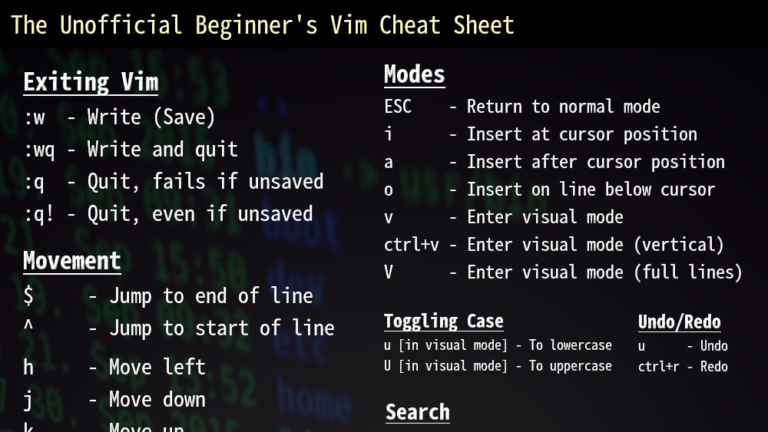All of the Vim commands and tricks that you actually need to know. Hotkeys, tips, and tricks for beginners of all types.
What Is Vim?
Vim is a powerful text editor that allows you to edit text using only the keyboard – no mouse required. This helps to improve efficiency, particularly for software engineers, programmers and developers.
Vim comes with an array of default shortcuts, but you can also edit/add new commands to customize it using the .vimrc file.
Vim Commands Cheat Sheet, Copy-Pasteable
Exiting Vim
:w - Write (Save):wq - Write and quit:q - Quit, fails if unsaved:q! - Quit, even if unsaved
Modes
ESC - Return to normal modei - Insert at cursor positiona - Insert after cursor positiono - Insert on line below cursorv - Enter visual modectrl+v - Enter visual mode (vertical)V - Enter visual mode (full lines)
Toggling Case
u [in visual mode] - To lowercaseU [in visual mode] - To uppercaseUndo/Redou - Undoctrl+r - Redo
Movement
$ - Jump to end of line^ - Jump to start of lineh - Move leftj - Move downk - Move upl - Move rightH - Move to top of screenM - Move to middle of screenL - Move to bottom of screengg - Move to start of fileG - Move to end of file420gg - Move to line 420w - Jump to start of next wordb - Jump to start of prev word
Search
/something - Search for stringn - Jump to next matchN - Jump to prev match/something\c - Case insensitive search
Copy-Pasting
y [in visual mode] - Copy highlighted textyy - Copy the current lined [in visual mode] - Cut highlighted textdd - Cut the current lineCtrl+Shift+V - Paste from external clipboard
Find-and-Replace
- Find and Replace All in Document
:%s/find/replace/g
- Find and Replace All on Current Line
:s/find/replace/g [in visual mode]
- Find and Replace All in Highlighted Section
:'<,'>s/find/replace/g [in visual mode]
- Find and Replace All in Document
:%s/address/replace/g
Important Regular Expression (REGEX) Characters
. - Any single character* - Up to unlimited characters